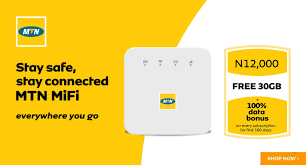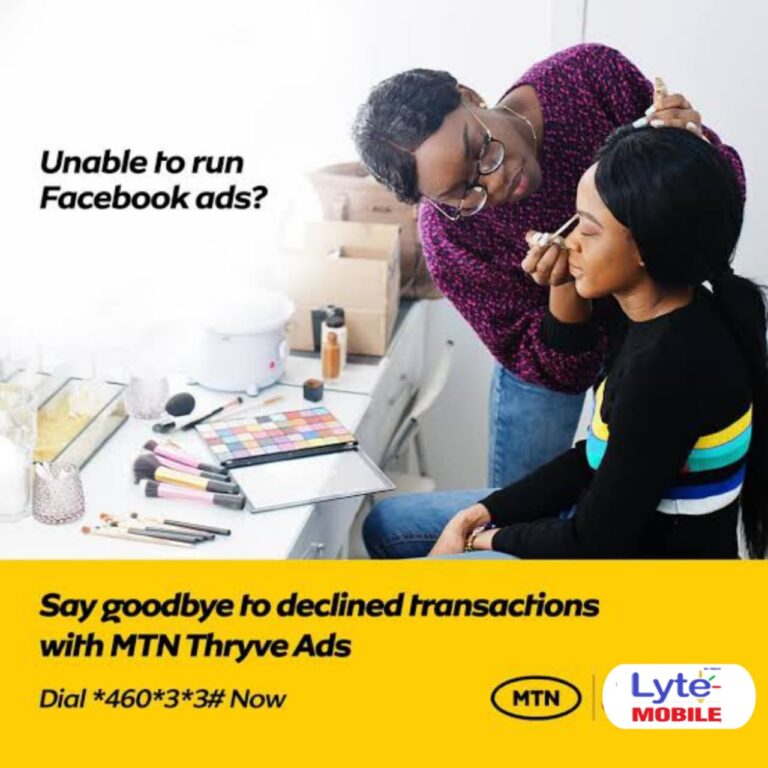Have you recently purchased an MTN Mifi and are wondering how to activate it? Activating your MTN Mifi is a straightforward process that can be completed in just a few simple steps.By following these simple instructions, you will be able to start using your MTN Mifi in no time!
- Unbox the MTN MiFi device
- Charge the MTN MiFi device
- Turn on the MTN MiFi device
- Connect to the MTN MiFi device via Wi-Fi
- Enter the default password, which is usually provided in the user manual
- Purchase a data plan from MTN
- Insert the SIM card provided by MTN into the device
- Wait for the connection to be established
- The device will indicate that it is connected to the internet
With these simple steps, you can activate your MTN MiFi device and stay connected on the go.
Here’s a tip: To enjoy the free MTN MiFi data, send an SMS text to ‘131’ (send ‘Activate’ to ‘131’)
Visit our site every time for more updates on MTN MiFi and other mobile network trends.